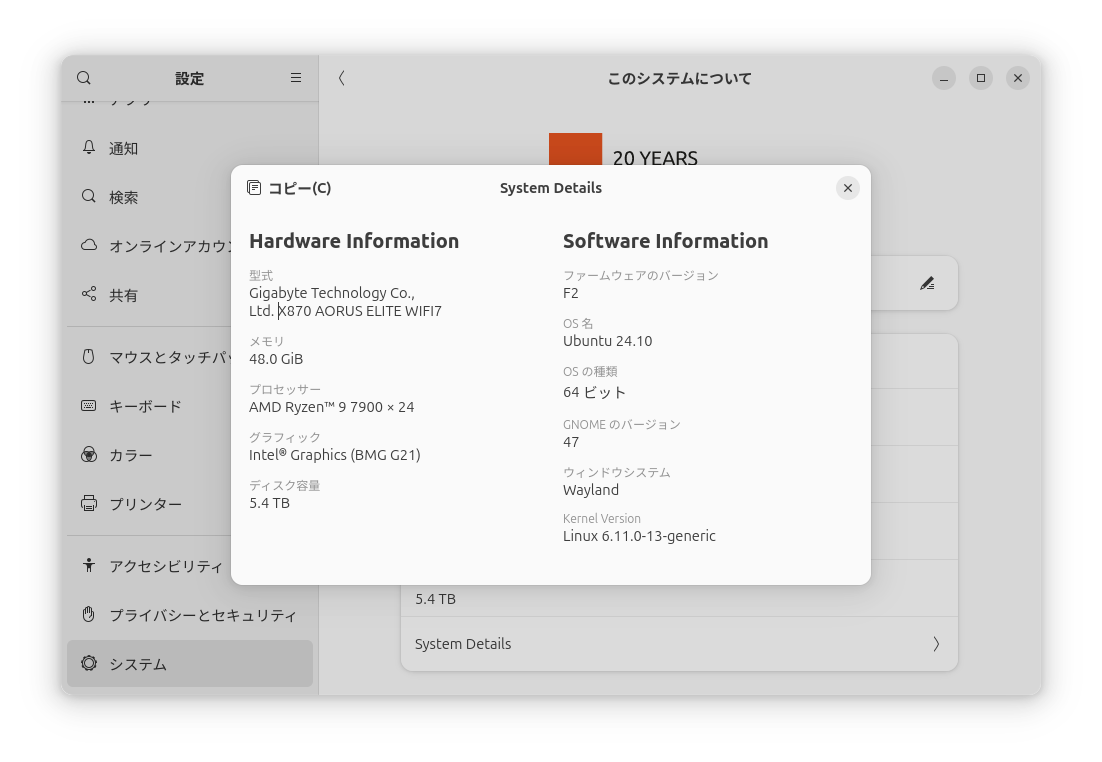前記事でubuntu22.04のLinuxカーネルを更新することでARC B580を動作させる記事を書きましたが、2024/12/27現在ではubuntu24.10を使った方が簡単です。
OSのインストールのみで済むからです。
#!/bin/bash
sudo apt -y update
sudo apt -y install software-properties-common
# Add the intel-graphics PPA for 24.10
sudo add-apt-repository -y ppa:kobuk-team/intel-graphics
# Install the compute-related packages
sudo apt install -y libze-intel-gpu1 libze1 intel-ocloc intel-opencl-icd clinfo intel-gsc
# Install the media-related packages
sudo apt install -y intel-media-va-driver-non-free libmfx1 libmfx-gen1 libvpl2 libvpl-tools libva-glx2 va-driver-all vainfo intel-level-zero-gpu-raytracing
sudo usermod -aG render $USER
sudo usermod -aG video $USER上記スクリプトでリポジトリの登録とドライバの更新ができます。
#!/bin/bash
sudo apt update -y
wget -O- https://apt.repos.intel.com/intel-gpg-keys/GPG-PUB-KEY-INTEL-SW-PRODUCTS.PUB | gpg --dearmor | sudo tee /usr/share/keyrings/oneapi-archive-keyring.gpg > /dev/null
echo "deb [signed-by=/usr/share/keyrings/oneapi-archive-keyring.gpg] https://apt.repos.intel.com/oneapi all main" | sudo tee /etc/apt/sources.list.d/oneAPI.list
sudo apt update -y
sudo apt install -y intel-oneapi-base-toolkit上記スクリプトでoneAPIのベースツールキットもインストールできます。
おお!完璧!!
と思っていたのですが、stable diffusionで必要になるpytorchがまだ対応していないようです。
ソースコードからビルドしてみたんですが、やっぱりB580を認識しませんでした。
intel core ultra(Arrow Lake)の内臓GPUはbattlemageですが、
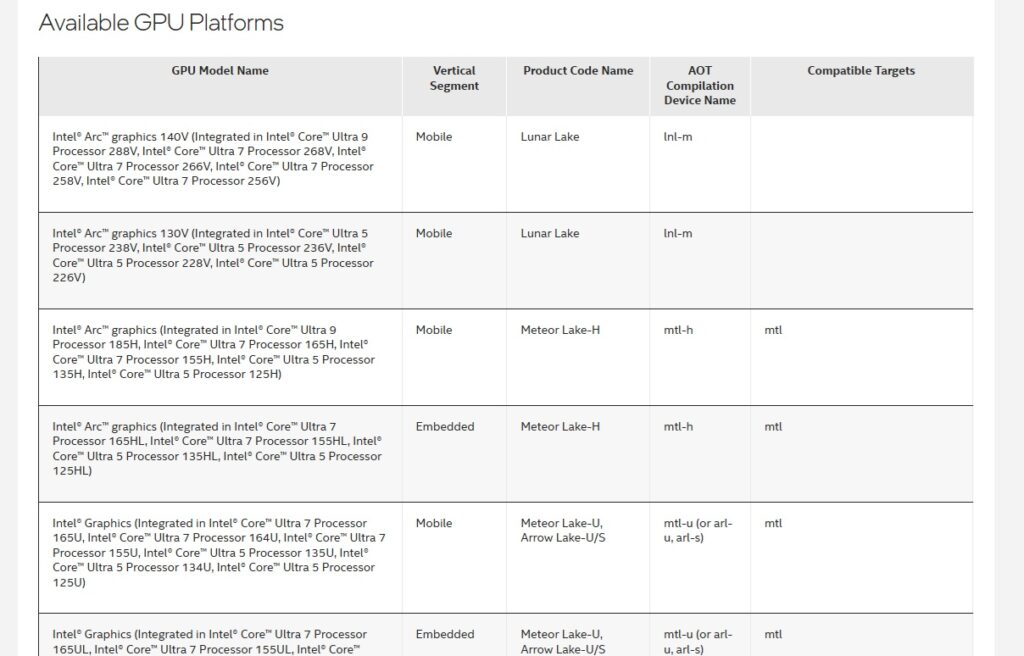
残念ながらArrow Lake-U/Sはあるのですが、battlemageのArrow Lakeはありません。
Lunar Lakeの内臓GPUが「Xe2アーキテクチャ」であることは確認できたので、試してみたのですがダメみたいです。
今回は以上です。
2024/12/29追記
stable diffusionの動作確認しました!
ビルド自体は22.04で「Lunar Lake(オプション「lnl-m」)」で行い、実行は24.10ですれば動作もしました。
新しく記事を書きましたので興味のある方はどうぞ。
2024/12/29追記
stable diffusionの動作確認しました!
ビルド自体は22.04で「Lunar Lake(オプション「lnl-m」)」で行い、実行は24.10ですれば動作もしました。
新しく記事を書きましたので興味のある方はどうぞ。